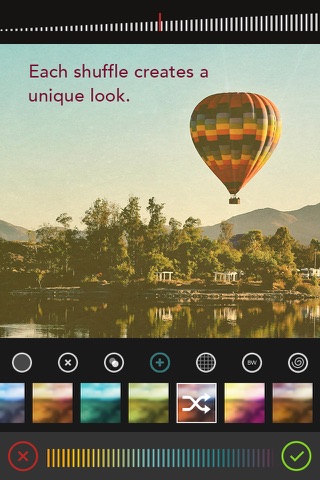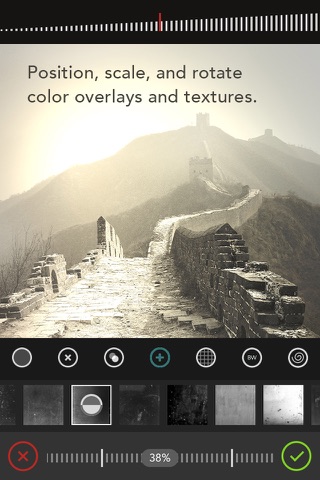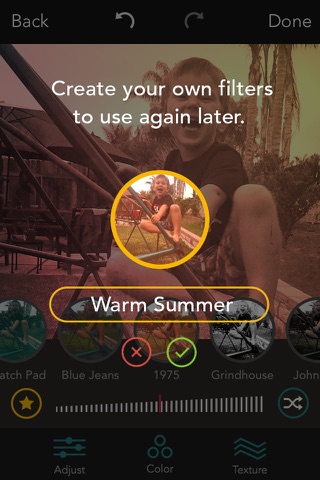Shift - Create Custom Filters with Textures, Gradients, and Blends app for iPhone and iPad
Shift 2.0 allows you to create thousands of custom photo filters by combining textures, color overlays, and blends to produce stylish effects like grain, vintage, light leaks, and high contrast black and whites. Completely redone from the ground up, Shift 2.0 gives you full control over each element of the photo filter to achieve beautiful and unique finish to your photos.
Textures
Shift 2.0 is preloaded with 37 original textures that add film grain, dust, and light leaks that can be repositioned, scaled, rotated, and repeated to your hearts content. The strength of the texture can also be adjusted separately from the strength of the color overlays, meaning you can decide whether the texture, color, or both takes the main stage. Complete texture manipulation like this is the first in the realm of photo filtering.
Colors Overlays
Shift 2.0 provides striking color overlay presets that can be easily tweaked and customized. In its most basic form, color overlays can be a single color, which changes the tone of the entire picture. Color gradients that combine the overlay color from one to another provide an even more stunning look, simulating effects like light leaks or the look or vintage film.
Shift 2.0s innovative approach to color gradients comes in two flavors - two-point control or three-point control. Each individual point, which represents the focus of each color, can be moved, repositioned, rotated, and zoomed allowing for even more control of how the colors fade into each other, producing incredible outcomes.
Blends
Blends bring everything together by combining the original photo with the color overlay and texture. Every blend produces a different result - switching between them will produce another entirely different effect even with the same color overlay and texture. Altogether, Shift 2.0 has seven blend modes including standard Photoshop favorites such as multiply, overlay, additive, and screen, as well as custom blends like desaturate and psychedelic.
Favorites
Even though creating custom filters that are perfect for each photo is half the fun, favorites let you save and name their go-tos for quick and easy access for the next photo. Of course, the favorites can be adjusted themselves and be used as a starting point for yet another custom filter. There is no limit to the number of favorites that can be saved.
Features
* Create thousands of beautiful photo filters by mixing textures, color gradients, and blends
* 23 sample filters - Use them as starting points or make new ones from scratch
* 12 color overlay presets and color wheel - Pick a color overlay preset and use the color wheel to achieve the perfect look
* 37 original textures that can be moved, scaled, rotated, and repeated
* Fine tuned control over color gradients - Adjust position, strength, and direction
* 7 blend modes including multiply, overlay, additive, and screen
* Image adjustments like brightness, contrast, saturation, and temperature
* Save and name an unlimited number of custom photo filters to your favorites
Pros and cons of Shift - Create Custom Filters with Textures, Gradients, and Blends app for iPhone and iPad
Shift - Create Custom Filters with Textures, Gradients, and Blends app good for
Really nice... It would be perfect with the option to create and add own textures and layers. Please think about this for the next update.
Merci
This app, like all other Pixite apps is amazing. I strongly recommend to all of you to download all their apps. Why? Because when we take the time to combine all the apps together in a drawing, the result is absolutely stunning! So what are you waiting for
Awesome tint effect many many .. So many options ... Very useful
Like all Pixite apps, Shift is another great app.
It is a filter app with many options that leaves you lots of room to be creative.
If youre not feeling creative, there is an option that will mix the options for you.
There are filters that you can adjust, textures, blend modes and much more.
Great developer....great apps...truly in the spirit of what makes iOS such an incredible platform.
All of their apps are superbly executed. Other developers should take notice of how they have mastered the art. Always awaiting new updates!
BRAVO!
Some bad moments
dont get me wrong, I really like pixite apps and they are for the most part pretty useful in image enhancement (not so much editing, but thats splitting hairs), if not just pretty dang cool.
but the boast about the algorithm that creates 67x10° is a trap. you could spend hours with an image and never get quite the right results. subtly is the key word, but with subtly I end up asking myself if its worth the time to find that subtly among all of the drastic shifts of shift.
Id skip this one, that is unless you have an extra several hours to not make a creative decision and move on.
Works well. Allows you to fine tune all of your pic or just a small area. Save and stack on more filter effects. Worth the $
I am loving this app. You can move the filter effects around using a three-point selector. You can even move each of the three points to change it around. Its worth the cost!
Id like to see each filter get a name (even though you can widen and change it, Id like to know the names of my faves), and the ability to layer each filter. Then this would be in my Top Three editing apps. Right now its like #5.
There was a lot of good things in the original version of Shift but it totally lacked control. 2.0 has all the good stuff from 1.0 but with heck of a lot more control. I love all the new textures and color gradients.
Really great improvements made to an already great app. I especially like all of the new editing controls that were added. And Pixite Source is so cool! Nice to have so many cool options of photos I can use for edits right at my fingertips.
I enjoy everything these folks make. This is no exception. The ability to manipulate color, textures, and gradients simultaneously is easy to learn, and the scalable textures and gradient editing and positioning make the combinations endless and customizable, very easy to fine tune; the randomization function quickly generates possibilities to depart from and edit. Fun, simple, powerful, and functional, this app is great for everything from minor editing to building up abstract layers of color and texture. Congrats to the developers for another winner.
Usually Shift - Create Custom Filters with Textures, Gradients, and Blends iOS app used & searched for
texture blend,
textures,
and other. So, download free Shift - Create Custom Filters with Textures, Gradients, and Blends .ipa to run this nice iOS application on iPhone and iPad.